SITE SEARCH
This search will return links to the website pages where the text is found.
First, enter the text to search in the box below "enhanced by Google" and depress <Enter> key.
Results will show up on the bottom of this page (Google first presents its advertisers' pages).
Click on the blue underlined text to be directed to the page of interest.
Once on the page, enter Control+F, or Command+F on a Mac.
This is the keyboard shortcut for the "Find" command.
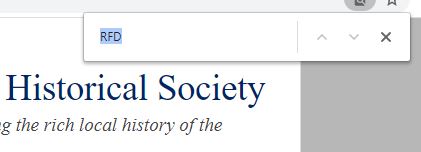
Another search box appears in the top right corner of the screen.
Enter the text again in the search box and <enter>.
The location of the text on the page will then be highlighted in orange.
Search the MCHSMO.org website (look for MCHSMO results at the end of the list):